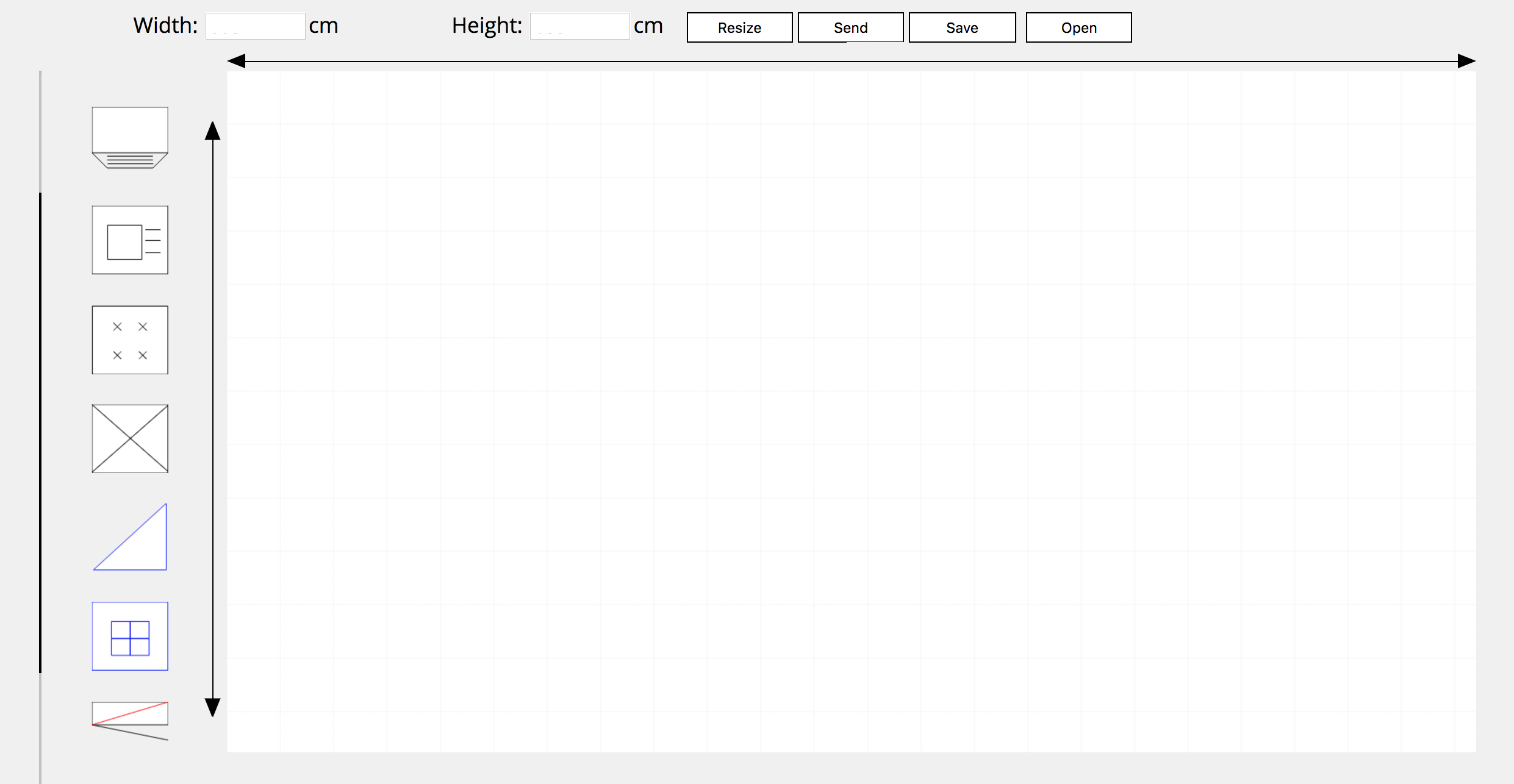
To help you design your Kitchen we have an easy to use Kitchen planner for you.
Click Launch Kitchen Planner button below
In the Kitchen planner tab which opens enter your room dimensions and press resize
Drag your units and appliances over to the Kitchen planner’s canvas
To remove something from your canvas you can just long click or long press the item and it will be removed after 5 seconds
You can save your individual Kitchen plan as a file to come back to later by just pressing the Save button in the Kitchen planner. To carry on from where you left off later just open the Kitchen planner again and press the Open button and open the file from earlier.
Once you are finished designing your room you can ask us to provide you with an unbeatable quote by pressing the Send button above the canvas which will direct you to a page where you provide us with your name, phone number and email address and choose your Door styles as well as your Worktops. We will receive your plan and will then be able to provide you with a quote, you can state if you prefer to be contacted by phone or email in the additional notes section of this page before pressing Send Plan.
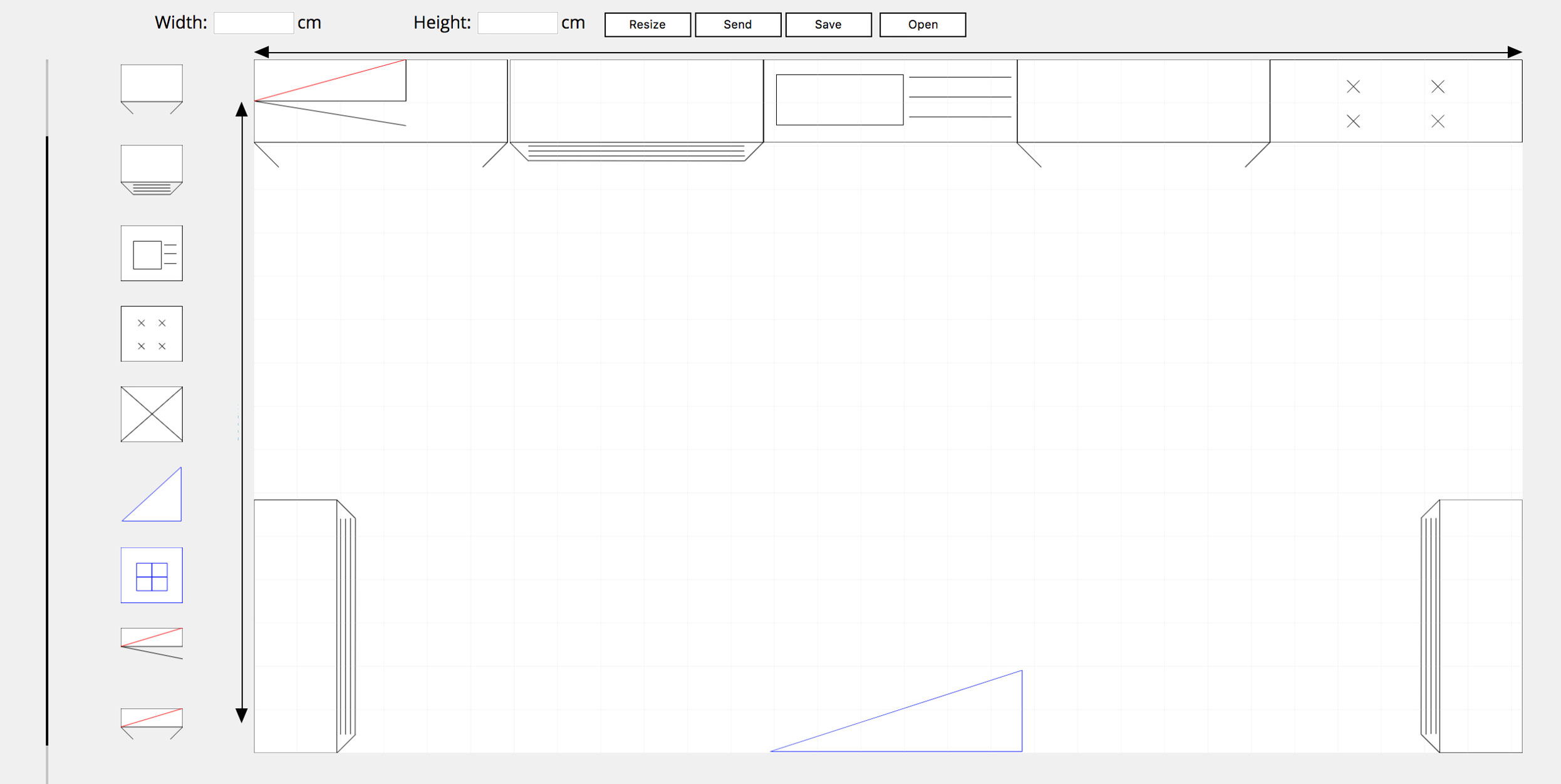
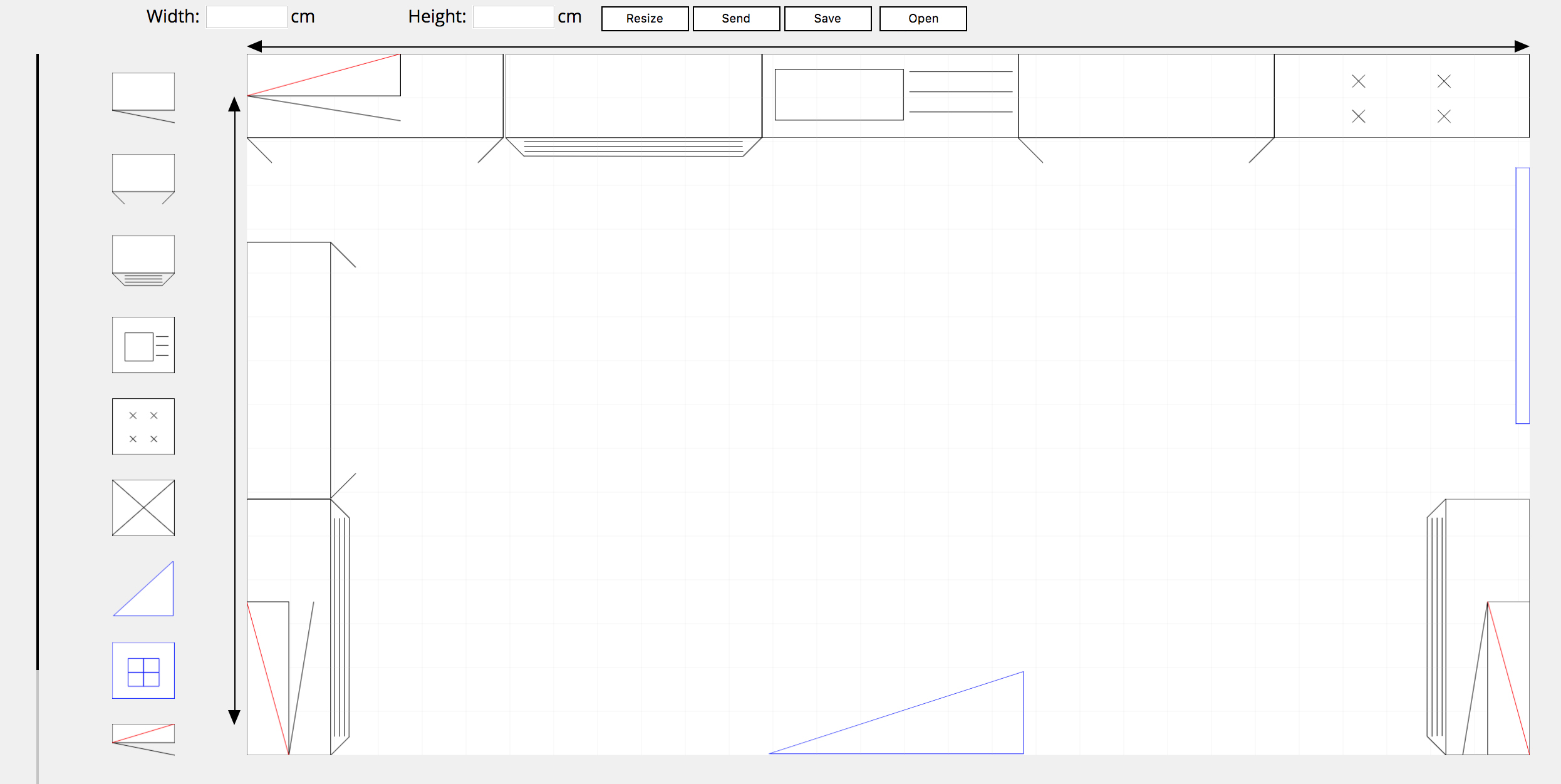
Would highly recommend Unique Kitchens & Bedrooms! Superb service throughout, Joe was really helpful from start to finish! The fitting of the kitchen was done at such a high standard! I have recommended them to all my family and friends! Thank you.
Lauren Taylor
If you want to book a FREE, no obligation, consultation or if you just want to get in touch. Please complete the form below and one of our team will get back to you as soon as we can.